
Updates to OCaml.org's Learn Section: Enhancing UI and UX

UX/UI Designer
Over the past year, the OCaml.org team has been hard at work addressing user feedback to make the OCaml.org Learn section more accessible and organised in order to facilitate learning OCaml and enriching the overall OCaml experience.
In 2023, I joined the OCaml.org team as a UX /UI Designer. One of the challenges was to analyse and revise the OCaml.org Learn area's user-flow. This post provides an overview of the recent updates from the official OCaml.org documentation. These updates are part of our ongoing efforts to make the website more user-friendly and efficient for OCaml developers.
Refined Learn Landing Page
The OCaml.org team restructured the Learn landing page for better clarity and focus. We moved nonessential sections to highlight key resources such as Books and Tutorials. Based on user priority such as Installation of OCaml and the Standard Library, we reorganised the call-to-action elements. We also created cards tailored for specific types of materials to ensure consistency and provide a user-friendly overview of the content, thereby reducing the need for excessive scrolling. This change aims to streamline access to important learning materials.
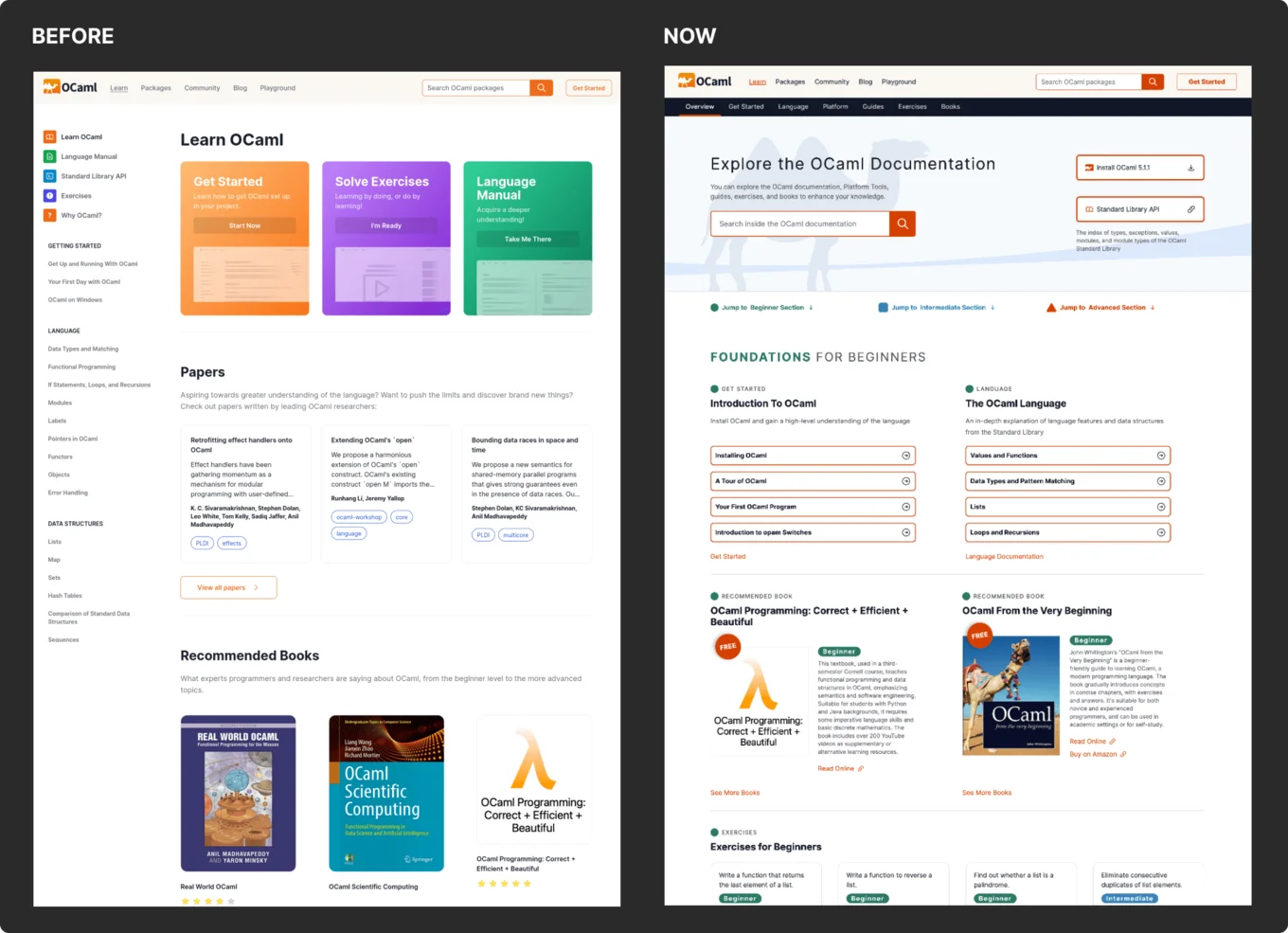
Improved Navigation Experience
The navigation within the Learn section has been redesigned to reduce complexity. We aim to provide a more straightforward and less crowded browsing experience, facilitating easier access to various resources. The primary navigation within the Learn area has been enhanced, now positioned below the main navigation as a subnavigation. Sections have been reorganised, and they can collapse when necessary for a more streamlined user experience.
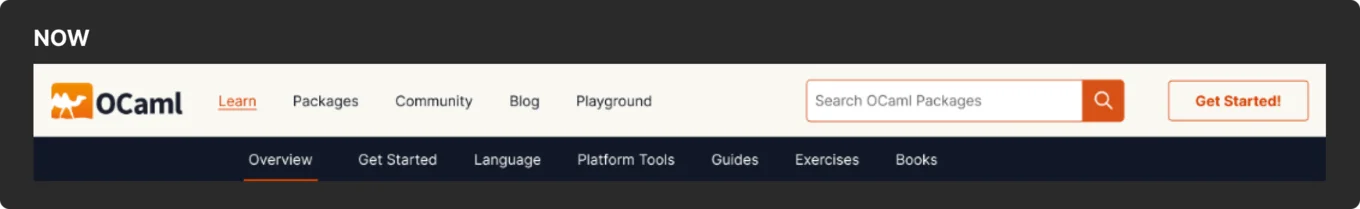
Search Functionality Within the Learn Section
Many OCaml developers have asked for a search option in the Learn area. We understand it's important, so we're currently working on it and hope to release it soon.
Clear Skill Level Categorisation
The content within the Learn section has been organised into three skill levels: Beginner, Intermediate, and Advanced. This categorisation intends to guide users more effectively to resources that match their proficiency level.
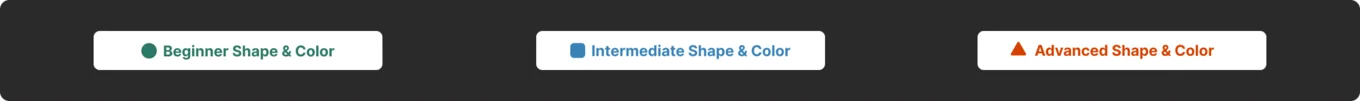
Enhanced Onboarding and Installation Instructions
The onboarding process for new users has been improved with more detailed installation instructions. The goal is to simplify the initial setup process for newcomers, reducing barriers to entry.
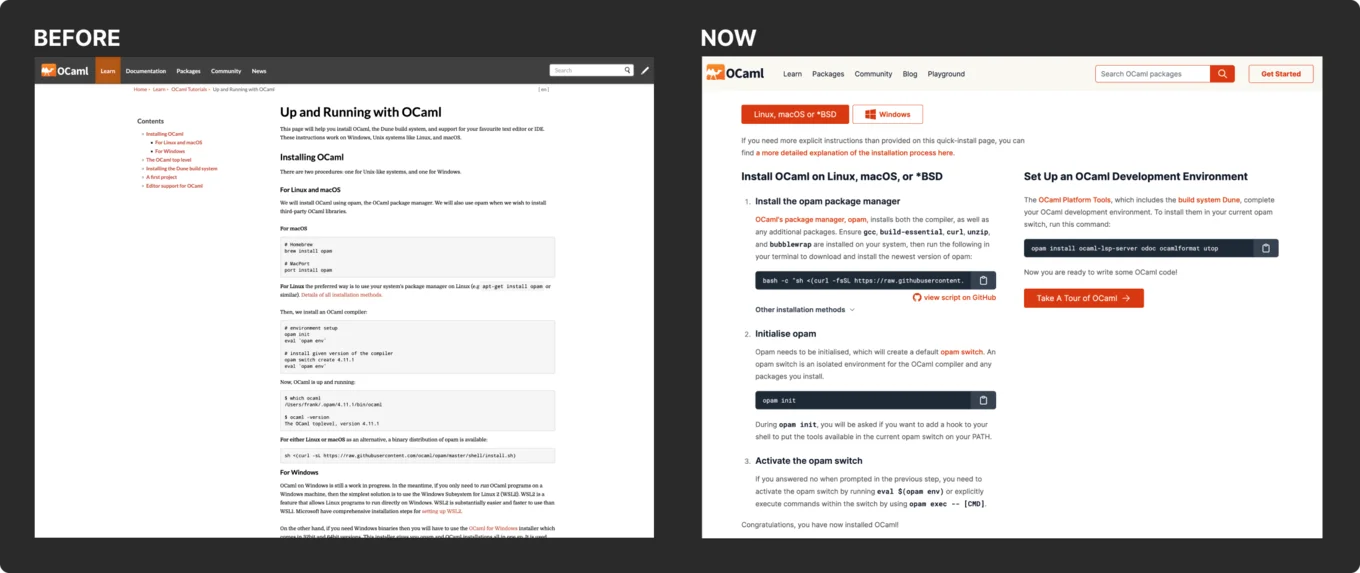
UI and Accessibility Improvements
The user interface (UI) and accessibility features of OCaml.org have been updated to create a more user-friendly platform. These improvements are part of our commitment to ensuring the site is accessible and easy to navigate for all users. The Design System is consistently updated, incorporating new components.
Conclusion
The recent updates to OCaml.org's Learn area mark significant strides in enhancing the platform's usability and accessibility for OCaml developers. From the revamped Learn landing page to improved navigation, skill level categorisation, onboarding instructions, and UI/accessibility enhancements, our ongoing efforts aim to streamline the learning experience. We value your feedback immensely as we continue to refine and improve OCaml.org.
Please take a moment to explore the new features and share your thoughts via our User Satisfaction Survey. Your input guides us toward future enhancements, and we eagerly anticipate hearing from you. Thank you for your continued support and engagement as we work to create a more user-friendly and efficient environment for OCaml developers worldwide.
We look forward to hearing from you!
If you'd like to give your input on the OCaml.org Revamp Project, please join the converstaion on Discuss. We also have an OCaml.org Newsletter each month summarising our progress. Find them and let us know your thoughts using the ocamlorg-newsletter tag.
Feel free to contact Tarides for support while learning OCaml and how it can benefit your business. Follow us on Bluesky and LinkedIn to ensure you never miss a post, and join the OCaml discussion on Discuss!
Open-Source Development
Tarides champions open-source development. We create and maintain key features of the OCaml language in collaboration with the OCaml community. To learn more about how you can support our open-source work, discover our page on GitHub.
Explore Commercial Opportunities
We are always happy to discuss commercial opportunities around OCaml. We provide core services, including training, tailor-made tools, and secure solutions. Tarides can help your teams realise their vision
Stay Updated on OCaml and MirageOS!
Subscribe to our mailing list to receive the latest news from Tarides.
By signing up, you agree to receive emails from Tarides. You can unsubscribe at any time.
