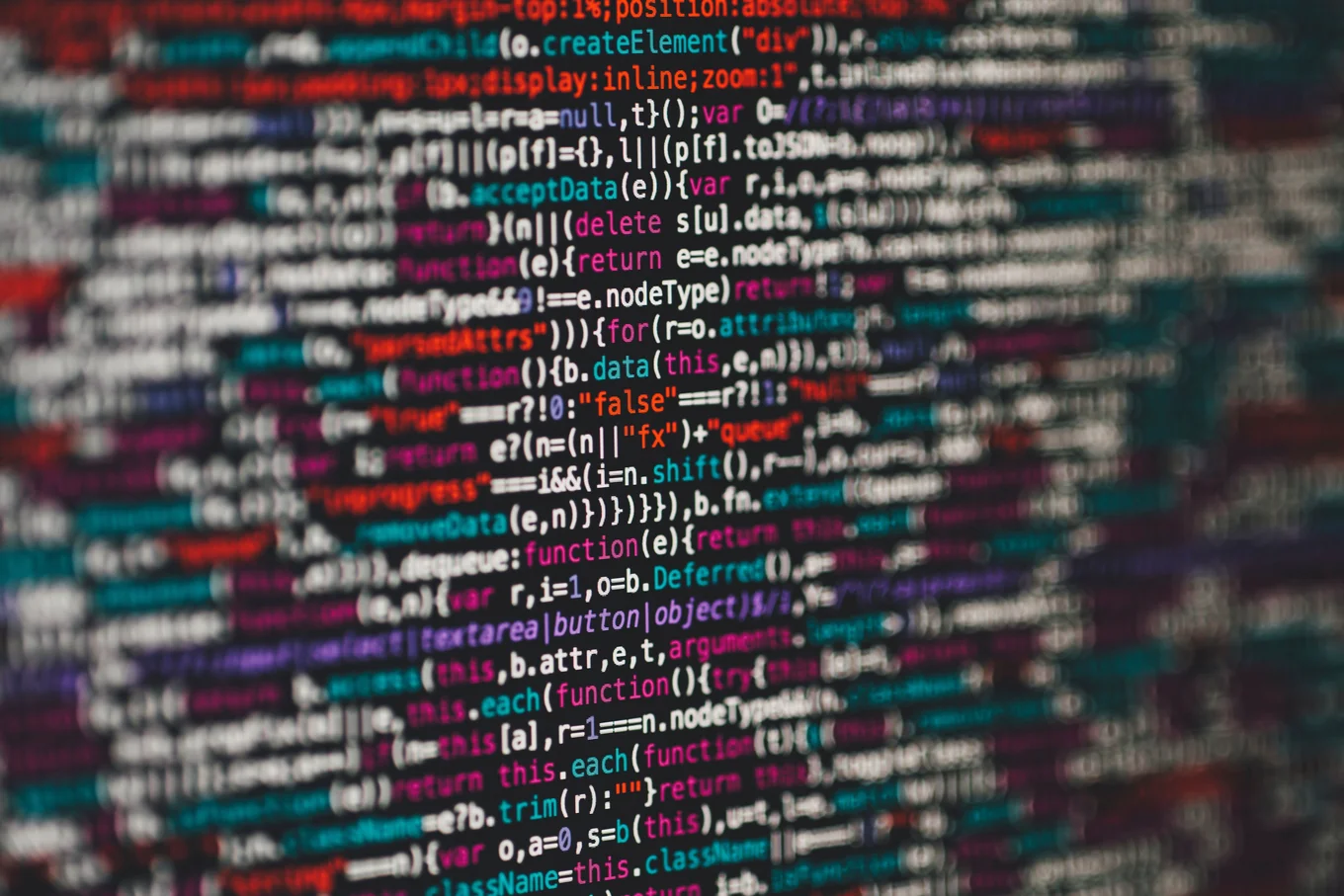
OCamlFormat 0.8

Senior Software Engineer
We are proud to announce the release of OCamlFormat 0.8 (available on opam). To ease the transition from the previous 0.7 release here are some highlights of the new features of this release. The full changelog is available on the project repository.
Precedence of options
In the previous version you could override command line options with .ocamlformat files configuration. 0.8 fixed this so that the OCamlFormat configuration is first established by reading .ocamlformat and .ocp-indent files:
margin = 77
wrap-comments = true
By default, these files in current and all ancestor directories for each input file are used, as well as the global configuration defined in $XDG_CONFIG_HOME/ocamlformat. The global $XDG_CONFIG_HOME/ocamlformat configuration has the lowest priority, then the closer the directory is to the processed file, the higher the priority. In each directory, both .ocamlformat and .ocp-indent files are read, with .ocamlformat files having the higher priority.
For now ocp-indent options support is very partial and is expected to be extended in the future.
Then the parameters can be overriden with the OCAMLFORMAT environment variable:
OCAMLFORMAT=field-space=tight,type-decl=compact
and finally the parameters can be overriden again with the command lines parameters.
Reading input from stdin
It is now possible to read the input from stdin instead of OCaml files. The following command invokes OCamlFormat that reads its input from the pipe:
echo "let f x = x + 1" | ocamlformat --name a.ml -
The - on the command line indicates that ocamlformat should read from stdin instead of expecting input files. It is then necessary to use the --name option to designate the input (a.ml here).
Preset profiles
Preset profiles allow you to have a consistent configuration without needing to tune every option.
Preset profiles set all options, overriding lower priority configuration. A preset profile can be set using the --profile (or -p) option. You can pass the option --profile=<name> on the command line or add profile = <name> in an .ocamlformat configuration file.
The available profiles are:
defaultsets each option to its default valuecompactsets options for a generally compact code stylesparsesets options for a generally sparse code stylejanestreetis the profile used at JaneStreet
To get a better feel of it, here is the formatting of the mk_callback function from the OCaml compiler with the compact profile:
let mk_callback rest name desc = function
| None -> nothing
| Some f -> (
fun () ->
match rest with
| [] -> f name None
| (hidden, _) :: _ -> f name (Some (desc, hidden)) )
then the same function formatted with the sparse profile:
let mk_callback rest name desc = function
| None ->
nothing
| Some f ->
fun () ->
( match rest with
| [] ->
f name None
| (hidden, _) :: _ ->
f name (Some (desc, hidden)) )
Project root
The project root of an input file is taken to be the nearest ancestor directory that contains a .git or .hg or dune-project file.
If the new option --disable-outside-detected-project is set, .ocamlformat configuration files are not read outside of the current project. If no configuration file is found, formatting is disabled.
A new option, --root allows to specify the root directory for a project. If specified, OCamlFormat only takes into account .ocamlformat configuration files inside the root directory and its subdirectories.
Credits
This release also contains many other changes and bug fixes that we cannot detail here. Check out the full changelog.
Special thanks to our maintainers and contributors for this release: David Allsopp, Josh Berdine, Hugo Heuzard, Brandon Kase, Anil Madhavapeddy and Guillaume Petiot.
Open-Source Development
Tarides champions open-source development. We create and maintain key features of the OCaml language in collaboration with the OCaml community. To learn more about how you can support our open-source work, discover our page on GitHub.
Explore Commercial Opportunities
We are always happy to discuss commercial opportunities around OCaml. We provide core services, including training, tailor-made tools, and secure solutions. Tarides can help your teams realise their vision
Stay Updated on OCaml and MirageOS!
Subscribe to our mailing list to receive the latest news from Tarides.
By signing up, you agree to receive emails from Tarides. You can unsubscribe at any time.
